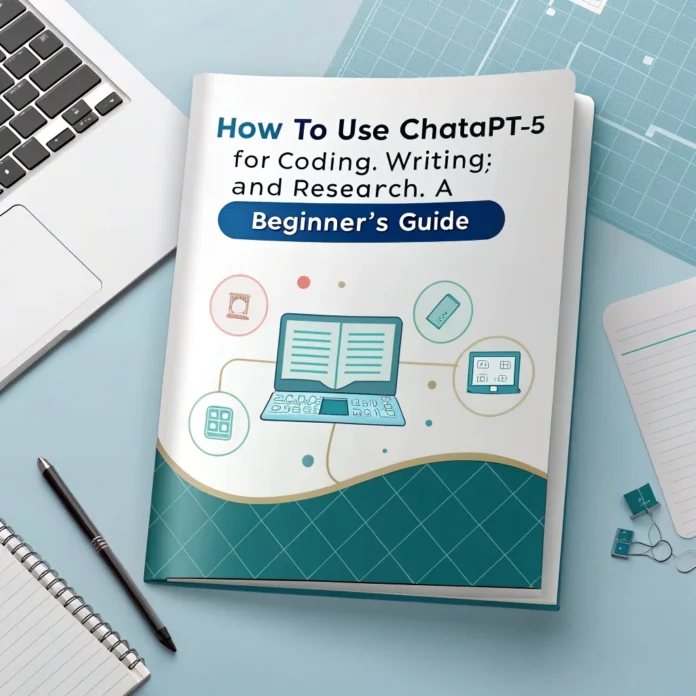Artificial Intelligence is rapidly transforming how we work, and OpenAI’s ChatGPT-5 is at the forefront of this revolution. More than just a chatbot, ChatGPT-5 is a powerful AI assistant capable of writing content, generating code, and conducting research efficiently and intelligently.
In this beginner-friendly guide, we’ll explore how you can leverage ChatGPT-5 for coding, writing, and research. Whether you’re a student, developer, writer, or curious learner, this guide will show you how to unlock ChatGPT-5’s full potential to make your workflow faster, smarter, and more creative.
1. What is ChatGPT-5 and Why Is It Important?
ChatGPT-5 is the latest evolution of OpenAI’s GPT (Generative Pre-trained Transformer) language model. It is designed to understand natural language prompts and deliver highly relevant, human-like responses. GPT-5 is not just better at understanding context, but also excels in reasoning, long-form content creation, and task automation.
Key Improvements in ChatGPT-5:
- Enhanced memory and contextual understanding
- Ability to handle complex instructions
- Improved accuracy in code generation
- Superior language fluency and writing tone adaptation
- Multimodal capabilities (text, images, etc.)
Because of these improvements, ChatGPT-5 has become one of the most reliable AI tools for coding, writing, and research.
2. Getting Started with ChatGPT-5
Step-by-Step Setup:
- Create an OpenAI Account: Go to https://chat.openai.com and sign up.
- Choose a Plan: The free tier gives access to GPT-3.5. For GPT-5, subscribe to the ChatGPT Plus or Pro plan.
- Explore the Interface: The user-friendly interface includes a chat window, prompt history, and custom instruction features.
Tips for Beginners:
- Start with small queries.
- Use plain, direct language.
- Be specific with your instructions.
- Don’t be afraid to experiment.
3. Using ChatGPT-5 for Coding
Whether you’re a beginner in programming or an experienced developer, ChatGPT-5 can be your coding partner. Its ability to understand syntax, logic, and best practices makes it ideal for both learning and professional use.
A. Writing Code from Scratch
Just describe what you need. For example:
“Write a Python script to automate email sending using SMTP.”
ChatGPT-5 will provide you with clean, structured code, often including comments and installation instructions.
B. Debugging Code
Paste your code with a description of the error. ChatGPT-5 will analyze the snippet and explain what’s wrong:
“My JavaScript function isn’t returning the right value. What’s wrong with this code?”
C. Learning New Languages
Ask for syntax comparisons, beginner-friendly projects, or even mini tutorials.
“How does a for loop in Rust compare to one in Python?”
D. Refactoring and Optimizing Code
Feed ChatGPT-5 your code and ask for optimization:
“Can you make this function more efficient or readable?”
E. Building Full Projects
ChatGPT-5 can help scaffold entire projects like websites or apps, suggest architecture, and even generate unit tests.
4. Using ChatGPT-5 for Writing
From blogs to emails to books, ChatGPT-5’s writing capabilities are unmatched. Its tone, clarity, and grammatical accuracy can enhance any form of writing.
A. Blogging and Content Creation
Ask ChatGPT-5 to write SEO-optimized blog posts:
“Write a 1500-word blog post on the impact of AI on education in 2025.”
You can also request it to generate catchy titles, subheadings, introductions, and conclusions.
B. Creative Writing
Whether you’re working on a novel, short story, or poem:
“Write a sci-fi short story set on a planet with intelligent plant life.”
ChatGPT-5 adapts to different writing styles and genres effortlessly.
C. Copywriting and Marketing
Need product descriptions, ad copy, or social media posts?
“Create Instagram captions for a new line of eco-friendly skincare products.”
It can even generate multiple variations to choose from.
D. Editing and Proofreading
Paste your content and ask ChatGPT-5 to:
“Proofread this article for grammar and improve sentence clarity.”
It will return an improved version and explain the changes made.
E. Academic Writing
It helps structure essays, suggest thesis statements, and ensure proper formatting in APA, MLA, etc.
5. Using ChatGPT-5 for Research
While ChatGPT-5 isn’t a replacement for academic databases, it’s incredibly useful for summarizing topics, brainstorming, and organizing research.
A. Understanding Complex Topics
“Explain quantum computing in simple terms.”
You’ll get a simplified yet informative breakdown, perfect for beginners.
B. Literature Reviews
“Summarize key trends in climate change studies from the past decade.”
While it doesn’t access current journals directly, it provides a solid foundation for deeper research.
C. Citation Assistance
“Generate an APA citation for a book titled ‘AI and the Future’ by John Smith, published in 2022.”
It generates citations in APA, MLA, and Chicago formats accurately.
D. Data Analysis Assistance
If you’re analyzing survey results or datasets, ChatGPT-5 can help suggest insights, charts, and even help write summaries for reports.
E. Research Planning
“Create an outline for a research paper on the ethical implications of AI surveillance.”
This is helpful for students, researchers, and anyone organizing long-form content.
6. How to Write Effective Prompts
The quality of ChatGPT-5’s output depends heavily on the prompt. Here’s how to write better prompts:
Prompt Optimization Tips:
- Be specific: “Write a 500-word email campaign for a new fitness app targeting women over 30.”
- Include structure: “Create a blog outline with an introduction, 3 main points, and a conclusion.”
- Use context: Provide background information to get tailored responses.
Examples of Great Prompts:
- “Act as a senior developer and write optimized C++ code for sorting an array.”
- “Write a persuasive article for high school students on why they should learn programming.”
- “Summarize the book ‘Sapiens’ in bullet points for a class presentation.”
7. Best Practices and Limitations
While ChatGPT-5 is powerful, it’s important to use it responsibly.
Best Practices:
- Always review and fact-check responses.
- Use it as a tool, not a replacement for human creativity or critical thinking.
- Combine it with your own research for better accuracy.
Limitations:
- It may hallucinate or give outdated info.
- Lacks real-time internet access unless integrated with plugins.
- Can sometimes miss nuanced context in longer conversations.
8. Real-World Use Cases
For Developers:
Build apps, write documentation, generate test cases, or debug code quickly.
For Content Creators:
Generate articles, video scripts, captions, or newsletters efficiently.
For Students:
Write assignments, summarize textbooks, or study for exams.
For Entrepreneurs:
Draft business plans, product pitches, and social media strategies.
9. Tools That Integrate with ChatGPT-5
Take your productivity to the next level by integrating ChatGPT-5 with popular tools:
- Zapier: Automate repetitive workflows.
- Notion AI: Research and write in your note-taking app.
- Replit & VS Code Extensions: Use ChatGPT directly in your code editor.
- Google Docs Add-ons: Summarize and rewrite documents on the fly.
10. Final Thoughts: The Future of Work with ChatGPT-5
Using ChatGPT-5 for coding, writing, and research represents the future of productivity. It helps you work smarter—not harder—by offering intelligent support across disciplines.
As AI continues to evolve, those who adopt tools like ChatGPT-5 early will gain a competitive edge in creativity, efficiency, and innovation.
So, whether you’re a developer trying to debug complex algorithms, a writer battling deadlines, or a student buried in research, ChatGPT-5 can be your trusted sidekick.